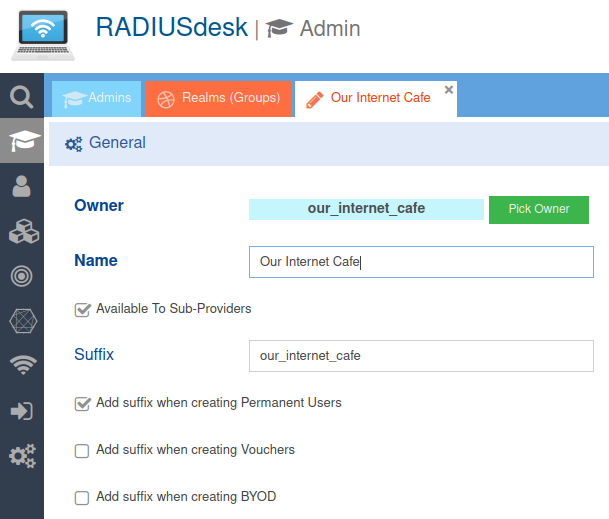Table of Contents
Click To Connect
Introduction
- The Login Pages include a function called Click To Connect
- The idea behind this functionality is to make it as easy possible for the user of the captive portal to get Internet access.
- We do however also have two variants to the standard functionality.
- Agree to T&C first. (This is specified under the Settings tab.)
- Collect customer data first. The fields and whether they are compulsory are all configurable.
The Click To Connect Profile
- The Click-To-Connect button makes use of a Permanent User behind the scenes to connect to the Internet.
- Given the fact that the user will be getting Internet access we have to be very careful in associating a profile to this user that serve its purpose.
- It will typically be a profile with
- A daily reset.
- A data limit per day.
- A bandwidth limit.
- Restriction must be per device
Remember to include the per device restriction when defining the profile that will be used by the Click To Connect user.
The Click To Connect User
- After you created the profile for the Click To Connect Permanent User you can now create the Permanent User.
- The full username will be formulated by the Login Page and has the following convention
- First part of the username is click_to_connect.
- Then there is the @suffix. e.g. click_to_connect@our_internet_cafe.
- The password MUST be click_to_connect.
- The suffix is typically added automatically based on the settings of the Realm the Permanent User belongs to.
- We now thus assume we have created a Permanent User called click_to_connect@our_internet_cafe with the password of click_to_connect.
Configuring Click to Connect
- Now that we have created
- A Profile for the Click To Connect Permanent User
- The Click To Connect Permanent User.
- We can configure the Click To Connect Function.
- One item that needs our attention is the Add suffix of option.
- In our case it is specified as ssid.
- What will happen then on the Login Page is that the value of the ssid item for the Login Page's query string will be taken and appended to the Connect as.
- In our case the query string contains …. ssid=our_internet_cafe…..
- This will thus result in a username: click_to_connect@our_internet_cafe with password click_to_connect to be used behind the scenes when the user click on the Click To Connect button.
- Make sure the Captive Portal is configured such that one of the items in the query string will have a value that will match the suffix of the Click to Connect Permanent User
- Then select that item as the Add suffix of option.
Why the Add suffix of option?
- The Add suffix of option allows us to be more flexible when configuring the Click To Connect button.
- One can for instance use the same Permanent User across multiple Login Pages.
- One can also got to the other end and use a unique user per Login Page e.g. by using a more specific item in the query string like nasid.
- It also allows us to stick to a convention across the system where the Click To Connect Permanent Users will start for click_to_connect and a suffix.
Collect Customer Data
- We also include the option to collect selected information from the customers before giving them Internet access.
- If enabled you can select the interval which the user needs to re-supply the required information.
- There are a predefined list of items you can select from and also whether an item is required.
- There are also three custom fields which you can then use to declare your own values for the text which will be displayed on the web form that the user have to complete.