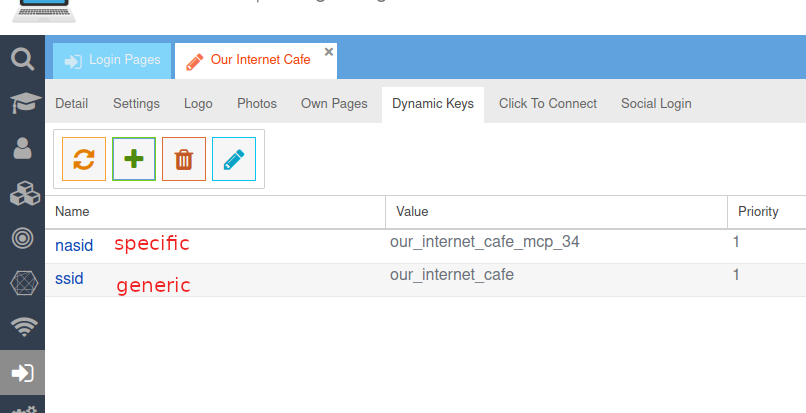Table of Contents
Dynamic Keys
Introduction
- One of the most powerful features of the Login Pages is the Dynamic Keys.
- Unfortunately it is also one of the most misunderstood.
- This dedicated Wiki Page aims to make the aspects around the Dynamic Keys more clear.
Login Page URL
Coova Chilli
- When connecting to a Coova Chill based Captive Portal you will be redirected to the UAM URL.
- Coova Chilli does this automatically and also formulate the query string that is automatically appended to the UAM URL.
- The components and values of the query string is mostly determined by the configuration settings of Coova Chilli.
- Here is a sample of the login page with its query string.
- With the Coova Chilli configuration we for instance have
- nasid = our_internet_cafe_mcp34
- ssid = our_internet_cafe
- Some settings must be unique to the Coova Chilli instance e.g. nasid.
- Other settings can be more generic and can be common between a couple of Coova Chilli instances e.g. ssid.
- If our Login Page have not yet been configured with any Dynamic Keys you will get the following screen.
Mikrotik
- Mikrotik Hotspots works more or less in a similar way.
- If you configure the Mikrotik to use a central login page the replacement login.html page will look something like this
<center>If you are not redirected in a few seconds, click 'continue' below<br> <form name="redirect" action="https://cloud.radiusdesk.com/cake3/rd_cake/dynamic-details/mikrotik-browser-detect" method="post"> <input type="hidden" name="loginlink" value="$(link-login-only)"> <input type="hidden" name="nasid" value="$(identity)"> <input type="hidden" name="link_status" value="$(link-status)"> <input type="hidden" name="link_login_only" value="$(link-login-only)"> <input type="hidden" name="link_logout" value="$(link-logout)"> <input type="hidden" name="mac" value="$(mac-esc)"> <input type="hidden" name="type" value="mikrotik"> <input type="hidden" name="ssid" value="our_internet_cafe"> <input type="submit" value="continue"> </form> <script language="JavaScript"> <!-- document.redirect.submit(); //--> </script>
- Here the Mikrotik will POST some additional data to the CakePHP controller which the controller can then utilize.
- With the Mikrotik you are more in control in terms of that items will be contained in the POST.
- You can even provide your own set of items with the values you choose.
- Like the Coova Chilli pages, the Mikrotik will display a list of available items if the Dynamic Keys have not yet been configured.
Connecting a Login Page with Captive Portal
- The Dynamic Keys are used by RADIUSdesk to determine which Login Page to serve.
- You can make use of any of the listed items and add them as a Dynamic Key to a Login Page.
- Login Pages can also contain multiple Dynamic Keys.
- Lets say you have a very specific login page that should only be shown by one specific captive portal you can use the nasid.
- On the other hand if you have for instance a hotel chain and want to use the same page on ALL the captive portals deployed at those hotels you can use a more generic item e.g. ssid.
- You can also combine them without any issues.
A Final Word On Coova Chilli
- You might have noticed that the sample Login Page URL we supplied for Coova Chilli is different from the typical one we specify as a UAM URL.
- What then happens behind the scenes is that the CakePHP Controller will do a redirect to the final Login Page.
- This location is determined by the value of the Theme of the page.
- The Controller also append the language component to the URL's query string e.g. i18n=fr_FR will instruct the page to present itself in French.