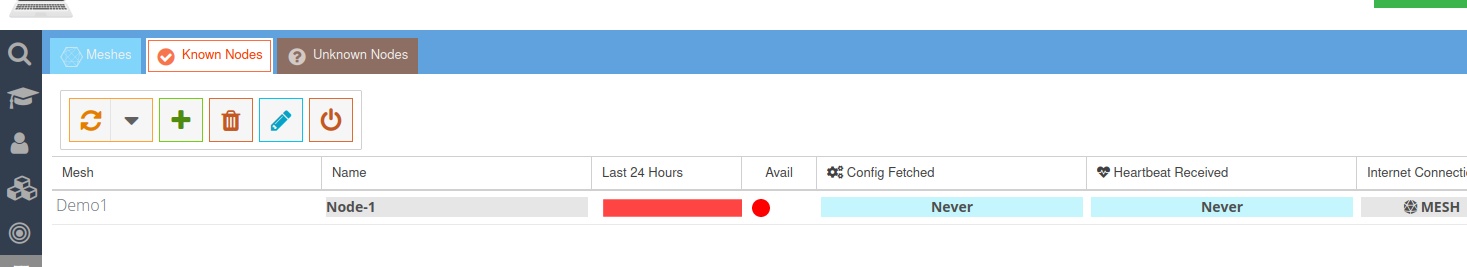This is an old revision of the document!
Attach A Device To Demo1 Mesh
- We assume you flashed an access point with the MESHdesk and pointed it to the RADIUSdesk Full server.
- If you log into the RADIUSdesk server and navigate to MESHdesk → Unknown Nodes it should be listed.
- Select the device and click on the Attach button.
- This will open a tab called Attach Node which you can then fill in.
- Take care to select the correct hardware model that match your unit.
- Once you are done click the Save button.
- It should now appear under the Known Nodes.
- Reboot the Access Point for it to fetch its settings.
- If all goes well it will fetch its settings and start sending heartbeats through every minute.
- You can now test the captive portal's (Demo1 Guest) Click-To-Connect function.