Table of Contents
LTE Connection On MESHdesk and APdesk
Introduction
- There are three technologies to choose from when connecting an Access Point to the Internet.
- Ethernet
- Wifi
- LTE/4G
- MESHDesk and APdesk supports all of them.
- This page will cover LTE.
LTE modem in OpenWrt
- You will need a modem that supports the qmi protocol.
- The modem will typically be a pcie card or a USB dongle.
- You can get more information on the hardware and packages to include with OpenWrt from this page: https://openwrt.org/docs/guide-user/network/wan/wwan/ltedongle
- We assume you installed all the required packages as listed in the link above.
- These packages can also be included with pre-compiled firmware.
- The intention of this page is to get your Access Point working with LTE on MESHdesk and APdesk.
- There is a dedicated technical page for more in dept discussions on LTE
Getting Started
- When we want the Access Point to use Wifi or LTE to connect to the Internet we need to do a once off action for it to get the Wifi or LTE settings from the server.
- The server is the authoritative source of these configuration settings.
- The once off action will require a WAN connection (Ethernet Cable) for the Access Point.
- When the Access Point shows up under the Unknown network devices you can then attach it to either a Mesh or AP Profile.
- When you supply the info for attaching the Access Point, use the Internet Connect option and choose LTE/4G.
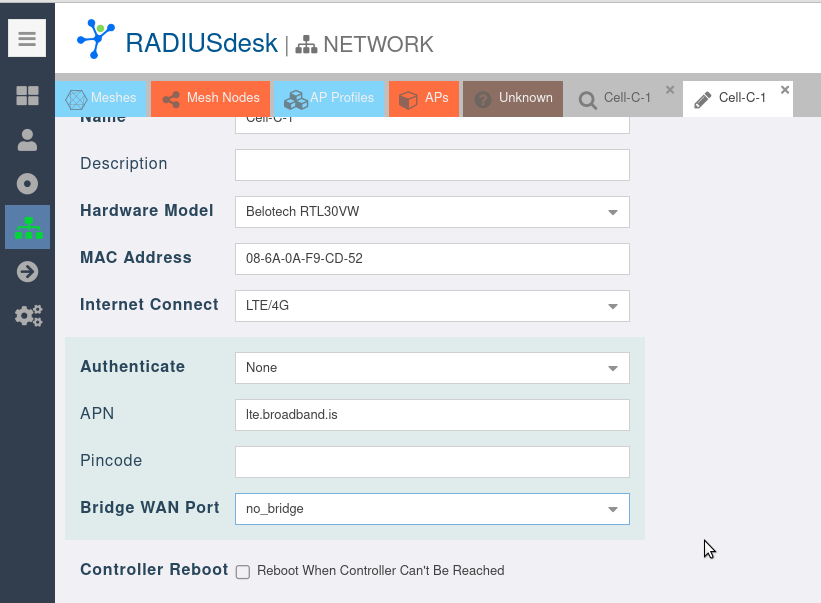
- The detail which you have to supply like the APN and if required a Username and Password will depend on the mobile provider and sim card you use.
- Please have those handy before you attach the Access Point.
- The screenshot above is for Cell-C which is a mobile provider in South Africa.
Most mobile providers will have the value of their APN etc available from their website.
- Now that the Access Point is attached to a Mesh or AP Profile you can give it a reboot (still with the cable in) to fetch these settings.
- Once those settings have been fetched you can disconnect the cable.
- Reboot the Access Point once again (This time without the cable) to confirm the LTE settings work.
- Should you wish to change things in future e.g. lets say you moved to another mobile provider you can repeat this once off action again for the Access Point to fetch those settings.
- The firmware is designed in such a way that it will always try the WAN connection (Ethernet cable) first before proceeding to the other connection options.
Reporting on the signal
- When the Access Point sends its heartbeats to the controller it will also send along information on its connection.
- You can then check the signal strength using the GUI
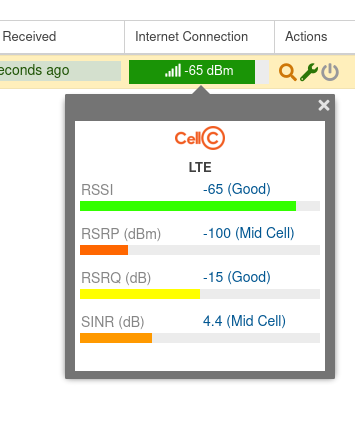
- There are four items reported on with four levels
- The items are
- RSSI Received Signal Strength Indicator
- RSRP Reference Signal Received Power
- RSRQ Reference Signal Received Quality
- SINR Signal to Interference plus Noise Ratio
- The levels are
- Excellent
- Good
- Mid Cell
- Cell Edge
The Provider's Logo
- You might have noticed there is a logo of the provider we use in the screenshot of the tool-tip.
- This has to be configured in a config file of the RADIUSdesk server.
- We have by default the three big providers in South Africa as a reference.
- We use the MCC/MNC tuple to identify them and record it in the file /var/www/rdcore/cake4/rd_cake/config/MESHdesk.php
- This Wiki Page is a handy starting point: https://en.wikipedia.org/wiki/Mobile_country_code
$config['MESHdesk']['mobile_providers'] = [ ['mcc' => 655, "mnc" => 7, 'name' => 'Cell C', 'country' => 'ZA', 'logo' => 'za_cell_c.png' ], ['mcc' => 655, "mnc" => 10, 'name' => 'MTN', 'country' => 'ZA', 'logo' => 'za_mtn.png' ], ['mcc' => 655, "mnc" => 1, 'name' => 'Vodacom', 'country' => 'ZA', 'logo' => 'za_vodacom.png' ] ];
- Simply add the providers you might use to that list.
- The logo's are stored under /var/www/rdcore/cake4/rd_cake/webroot/img/mobile_providers/
- The recommended height for the logo image is 24px.
- Once they are added to the list the tool-tip should be able to source the logo since the router will report the MCC and MNC values that enable the code logic to do a lookup.