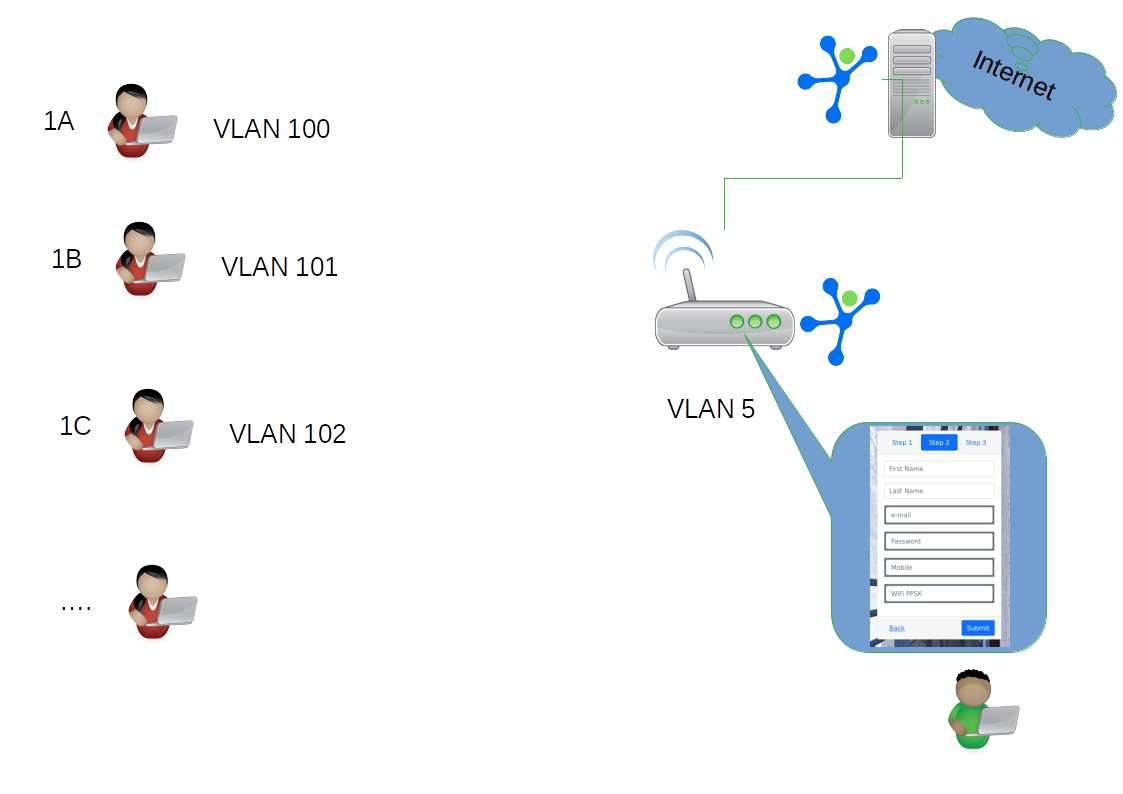This is an old revision of the document!
User registration in a PPSK environment
- RADIUSdesk enables the fast onboarding of new users in a PPSK network.
- This page describes the different options you can select to optimise your setup.
Overview video of on-boarding process
Network setup
- For user registration, we use a captive portal with a landing page that enables user registration.
- We use a pre-defined pre-shared key (PSK) that dynamically moves the user into the network with the captive portal.
- You can decide what role this captive portal should fulfil.
- You can use the captive portal in the traditional way, i.e. users can connect via the portal to gain internet access and have the option to register. The register dialog can include an option for the user to specify their own Private Preshared Key (PPSK).
- Alternatively, you can simply use the Captive Portal as a place where the user can register. During this registration process they can then specify their Private Pre-shared Key (PPSK) which they will give them full Internet access when they use their own preshared key.
- In both cases, we must first activate user registration in the RADIUSdesk login page applet.