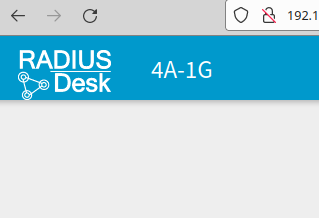Xiaomi Access Points Running MESHdesk Firmware
Introduction
As of October 2021 we have MESHdesk firmware available for the following Xiaomi Access Points
4A Gigabit Edition
4A 100M Edition
4C
The firmware is based on OpenWrt 21.02.1.
Instructions on how to flash the firmware onto the devices has their own dedicated Wiki page.
This page will just give an overview on how easy it is to use the firmware.
Identifying the Firmware
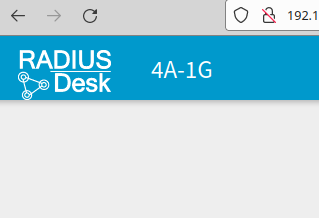
_____ _____ _____ _ _ _____ _ _
| __ \ /\ | __ \_ _| | | |/ ____| | | | |
| |__) | / \ | | | || | | | | | (___ __| | ___ ___| | __
| _ / / /\ \ | | | || | | | | |\___ \ / _` |/ _ \/ __| |/ /
| | \ \ / ____ \| |__| || |_| |__| |____) | (_| | __/\__ \ <
|_| \_\/_/ \_\_____/_____|\____/|_____/ \__,_|\___||___/_|\_\
----------------------------------------------------------------------
------------- RD-21.02.1-03-NOV-21-0.bin -----------------------------
----------------------------------------------------------------------
Default Credentials
Activating Central Management
The firmware by default is just running standard OpenWrt.
It does however feature a Luci add-on which allows you to put the firmware under the management of a MESHdesk server.
For this you only need to know the following three things
Protocol that the server uses. Choose between HTTP or HTTPS. If you don not know, use HTTP.
The FQDN of the server. If the MESHdesk server can only be reached using an IP Address, supply the following dummy value: cloudz.radiusdeskz.comz.
The IPv4 address of the server. This will be used as a fallback if the FQDN can not resolve.
See the following screenshot.

As you can see our MESHdesk server is on a private network and has an IP Address of 192.168.8.220. (This is running on a Raspberry Pi)
Once you made the changes click Save & Apply
After this you can reboot the Access Point while ensuring its WAN is connected to a network with a working DHCPv4 setup.