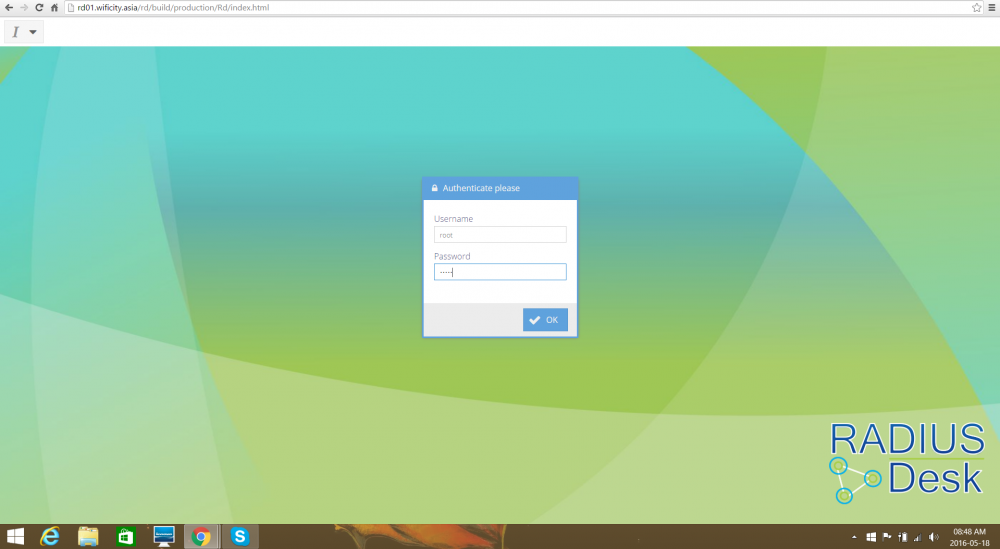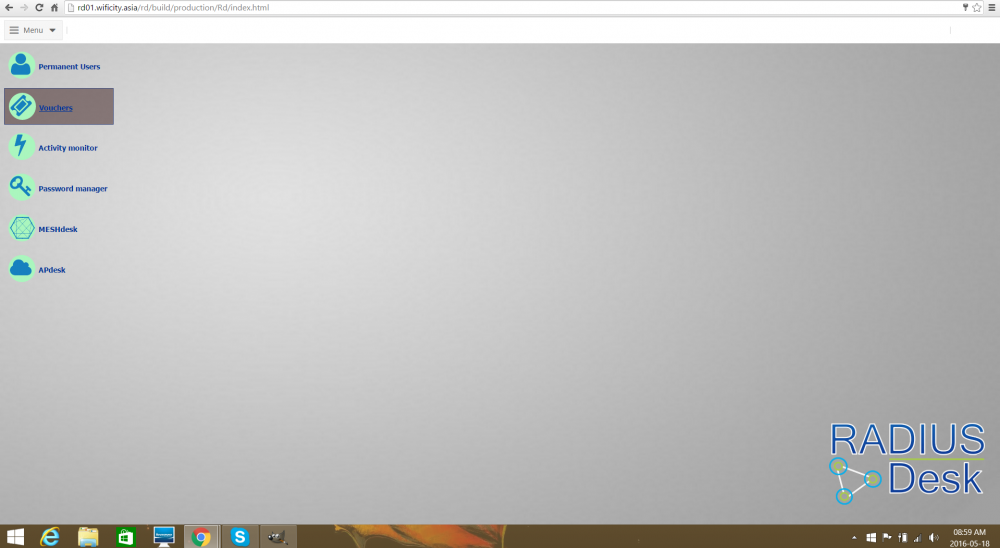Table of Contents
The RADIUSdesk Getting Started
Logging In
Type your RADIUSdesk url into the menu bar of your browser. I will use http://rd01.wificity.asia/ as a sample. The first screen you will see is a log-in screen. Go ahead and enter your Username and Password to log in.
Home Screen
- Once you are logged in you will see the RADIUSdesk Home screen.
- On the Home screen you will see shortcuts to the Applets most used.
- At the Top Left corner is a Menu Button with further Aplets as Items and sub-items on the fly-out menus.
- Once you click on an Item a window opens on the Home screen and the window has a tab on the activity bar at the top to show which windows are already open.